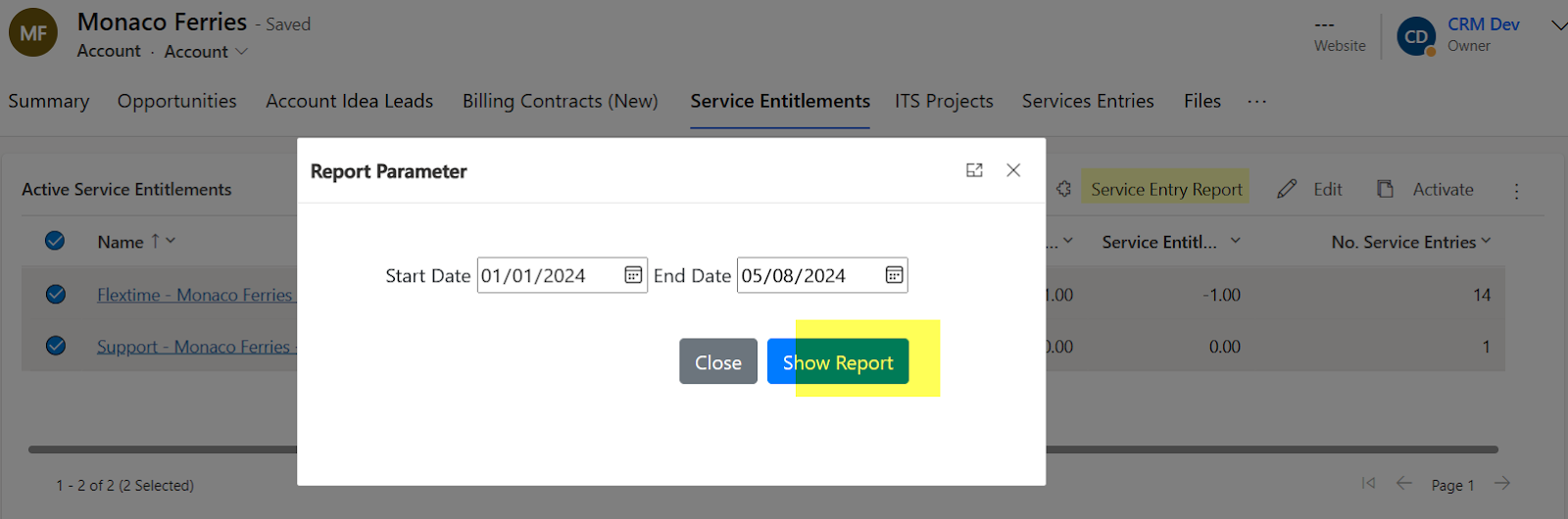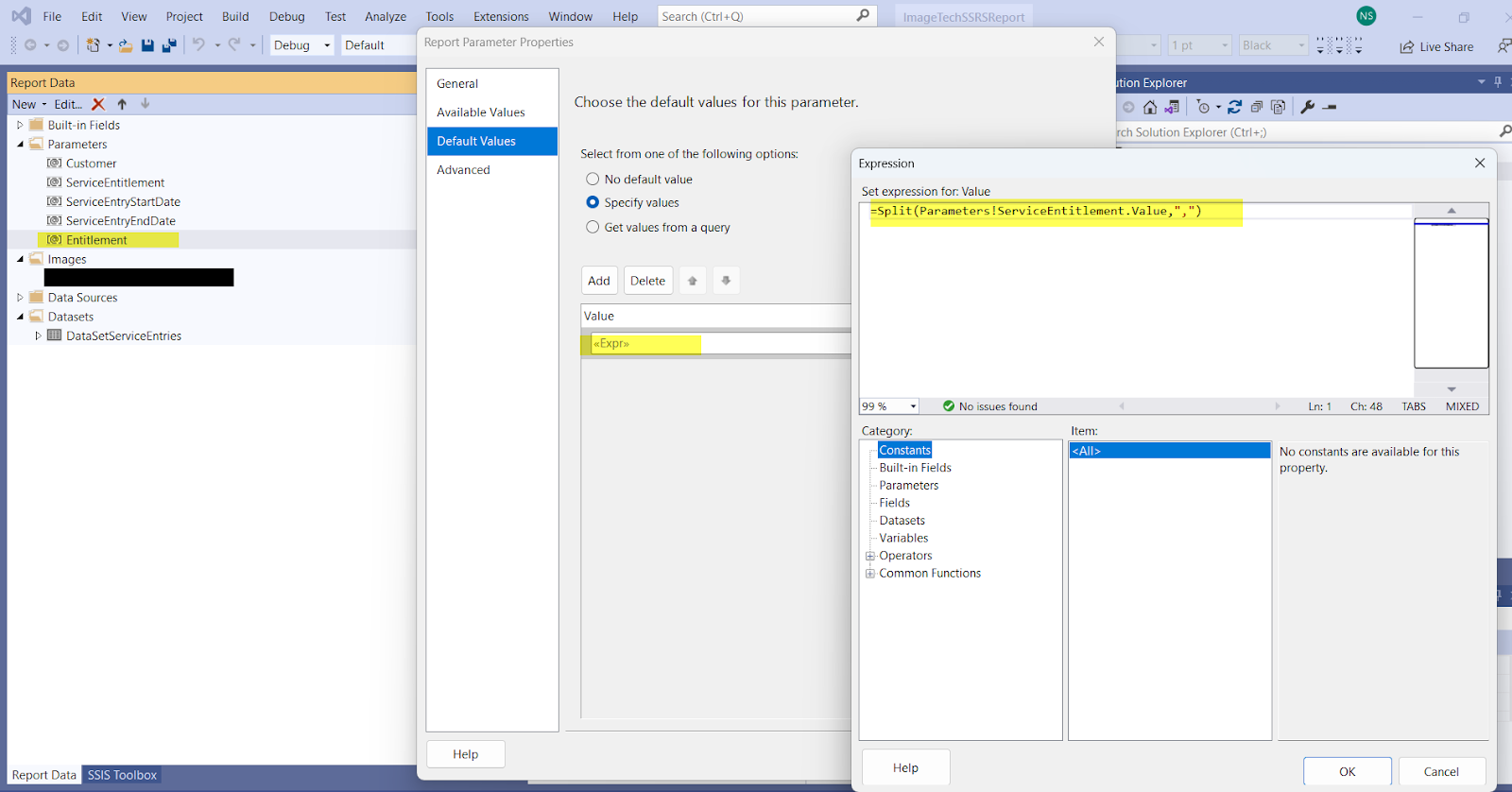Open Webresource dialog from ribbon button in dynamic crm
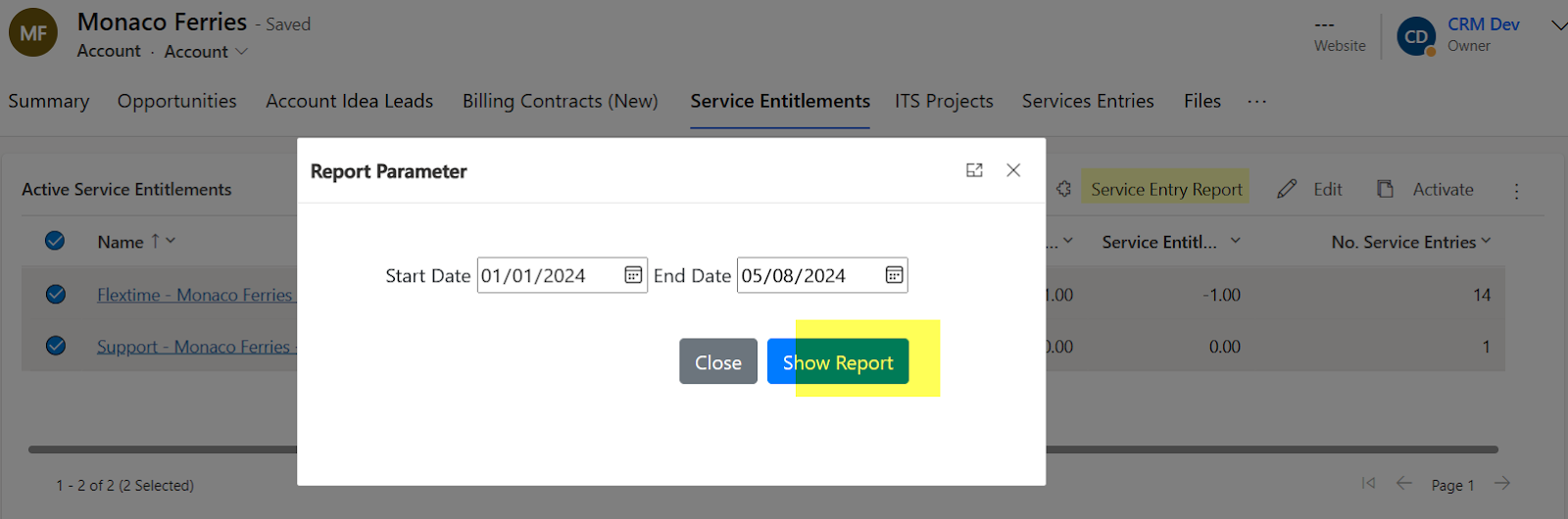
function OpenReport(formContext, selectedRecordIds) {
debugger;
var accountId = formContext.data.entity.getId()
accountId = accountId.replace("{", "").replace("}", "");
openNodal1(accountId,selectedRecordIds);
}
function openNodal1(accountId, selectedRecordIds) {
debugger;
var arrStr = encodeURIComponent(JSON.stringify(selectedRecordIds));
var dialogParameters = {
pageType: "webresource", // required
webresourceName: "ins_FilterServiceEntryReportPop", // Html Webresource that will be shown
data: "ServiceEntitlement=" + arrStr+"&Customer="+accountId
};
var navigationOptions = {
target: 2, // use 1 if you want to open page inline or 2 to open it as dialog
height: { value: 40, unit: "%" },
width: { value: 40, unit: "%" },
title:"Report Parameter",
position: 1 // 1 to locate dialog in center and 2 to locate it on the side,
};
Xrm.Navigation.navigateTo(dialogParameters, navigationOptions).then(
function (returnValue) {
alert("test");
},
function (e) {
alert(e);
}
);
}
Html code of dialog
<!DOCTYPE html>
<html>
<head>
<meta charset="utf-8" />
<title></title>
<script type="text/javascript" src="ClientGlobalContext.js.aspx"></script>
<script src="https://ajax.googleapis.com/ajax/libs/jquery/3.2.1/jquery.min.js"></script>
<link rel="stylesheet" href="https://stackpath.bootstrapcdn.com/bootstrap/4.3.1/css/bootstrap.min.css" integrity="sha384-ggOyR0iXCbMQv3Xipma34MD+dH/1fQ784/j6cY/iJTQUOhcWr7x9JvoRxT2MZw1T" crossorigin="anonymous">
<script src="https://code.jquery.com/jquery-3.3.1.slim.min.js" integrity="sha384-q8i/X+965DzO0rT7abK41JStQIAqVgRVzpbzo5smXKp4YfRvH+8abtTE1Pi6jizo" crossorigin="anonymous"></script>
<script src="https://cdnjs.cloudflare.com/ajax/libs/popper.js/1.14.7/umd/popper.min.js" integrity="sha384-UO2eT0CpHqdSJQ6hJty5KVphtPhzWj9WO1clHTMGa3JDZwrnQq4sF86dIHNDz0W1" crossorigin="anonymous"></script>
<script src="https://stackpath.bootstrapcdn.com/bootstrap/4.3.1/js/bootstrap.min.js" integrity="sha384-JjSmVgyd0p3pXB1rRibZUAYoIIy6OrQ6VrjIEaFf/nJGzIxFDsf4x0xIM+B07jRM" crossorigin="anonymous"></script>
<style itype='text/css'>
</style>
<script type="text/javascript">
var accountId;
var ServiceEntitlementIds;
var StartDate;
var EndDate;
$(document).ready(function () {
debugger;
// var urlParams = getUrlParameters();
// ServiceEntitlementIds = urlParams.data.split("&")[0].split("=")[1];
// accountId = urlParams.data.split("&")[1].split("=")[1];
//loadRecords(recordId);
});
function getUrlParameters() {
debugger;
var queryString = location.search.substring(1);
var params = {};
var queryStringParts = queryString.split("&");
for (var i = 0; i < queryStringParts.length; i++) {
var pieces = queryStringParts[i].split("=");
params[pieces[0].toLowerCase()] = pieces.length === 1 ? null : decodeURIComponent(pieces[1]);
}
return params;
}
function SubmitButtonClick() {
debugger;
StartDate = $("#ServiceEntryStartDate").val();
EndDate = $("#ServiceEntryEndDate").val();
var urlParams = getUrlParameters();
ServiceEntitlementIds = urlParams.data.split("&")[0].split("=")[1];
ServiceEntitlementIds = decodeURIComponent(ServiceEntitlementIds);
ServiceEntitlementIds = JSON.parse(ServiceEntitlementIds);
accountId = urlParams.data.split("&")[1].split("=")[1];
var selectedIds;
for (var i = 0; i < ServiceEntitlementIds.length; i++) {
if (i == 0)
selectedIds = ServiceEntitlementIds[i];
else
selectedIds = selectedIds + "," + ServiceEntitlementIds[i];
}
var rdlName;
var reportGuid;
rdlName = "ServiceEntriesRelatedToCustomerServiceEntitlement.rdl";
reportGuid = "CCC3EBA0-1832-EF11-8409-002248088D09";
var reporturl = "https://imagetechdev2.crm.dynamics.com" + "/crmreports/viewer/viewer.aspx?action=run";
reporturl += "&helpID=" + rdlName + "&id={" + reportGuid + "}&p:Customer=" + accountId + "&p:ServiceEntitlement=" + selectedIds + "&p:ServiceEntryStartDate=" + StartDate + "&p:ServiceEntryEndDate=" + EndDate;
var newtab = window.open();
newtab.location = reporturl;
window.close();
}
function CancelButtonClick() {
window.close();
}
</script>
</head>
<body>
<div id="exampleModal" tabindex="-1" role="dialog" aria-labelledby="exampleModalLabel">
<div class="modal-dialog" role="document">
<div class="modal-content" style="border:none">
<!--<div class="modal-header">
<h5 class="modal-title" id="exampleModalLabel">Filter Report</h5>
</div>-->
<div class="modal-body">
<label>Start Date</label>
<input type="date" id="ServiceEntryStartDate" placeholder="Type Start Date" />
<label>End Date</label>
<input type="date" id="ServiceEntryEndDate" placeholder="Type End Date" />
</div>
<div class="modal-footer" style="margin-right:8%;border-top:none;border-radius:unset">
<button type="button" onclick="CancelButtonClick()" class="btn btn-secondary" data-dismiss="modal">Close</button>
<button type="button" onclick="SubmitButtonClick()" class="btn btn-primary">Show Report</button>
</div>
</div>
</div>
</div>
</body>
</html>
To Pass multiple values parameter to ssrs report create two paramters in SSRS Report
The first Parameter is of type text and pass values from js code as mentioned in the above code
Create Second Parameter in SSRS Report as of multi values
and use the first like this
use the second parameter in the fetch xml query